
Answer: A VESA pattern refers to the configuration of the four mounting holes on the back of a TV or monitor. For example, a 100 x 100mm VESA pattern has the mounting holes 100mm apart, arranged in a square. Before you select a mount, check the VESA mounting holes on the back of your display and measure the distance between the holes (center to center) to verify the VESA configuration. The specifications should also be in your owner's manual. Many mounts accommodate a variety of patterns, but make sure that the mount you choose fits the equipment you have or plan to purchase.
Answer: Locate the four mounting holes on the back of your TV or monitor. They will be in either a square or rectangular configuration. Measure the distance between the holes(center to center). The most common and standard VESA patterns vary in 100mm increments, roughly equivalent to 102mm. The distance may be close to 102mm, 203mm, or 406mm apart. VESA patterns are listed with the horizontal distance first, followed by the vertical distance. For example, holes that are 203mm by 102mm apart would be categorized as a 400 x 200mm VESA pattern.
Answer: For the longer bolt provided, add washers or spacers to fill the extra space between the TV and the TV bracket. We recommend thread engagement by at least 5 turns.


Answer: First plug in the cables, then add the spacers to create extra space between the TV and the TV brackets.

Answer A: If you have a full-motion mount with leveling adjustment, use this adjustment to level the TV (otherwise, see Answers B and C below). Slightly loosen the leveling bolts, level the TV, and then retighten the bolts to hold the TV in position. Choose the leveling adjustment method a, b, or c below that fits your TV Wall Mount.

Caution: When making this adjustment, please note that these bolts also hold your TV on the mount. Don’t overloosen the bolts as the TV could drop off the mount. When the TV is level, retighten (but don’t overtighten) the bolts.

Answer B: Make sure the TV bracket bolt holes used are at the same level. Move both TV brackets upward to reduce the gap between the holes and bolts; then tighten the bolts.

Answer C: Check if the wall plate is level using a bubble level. If the wall plate isn’t level, adjust it to level
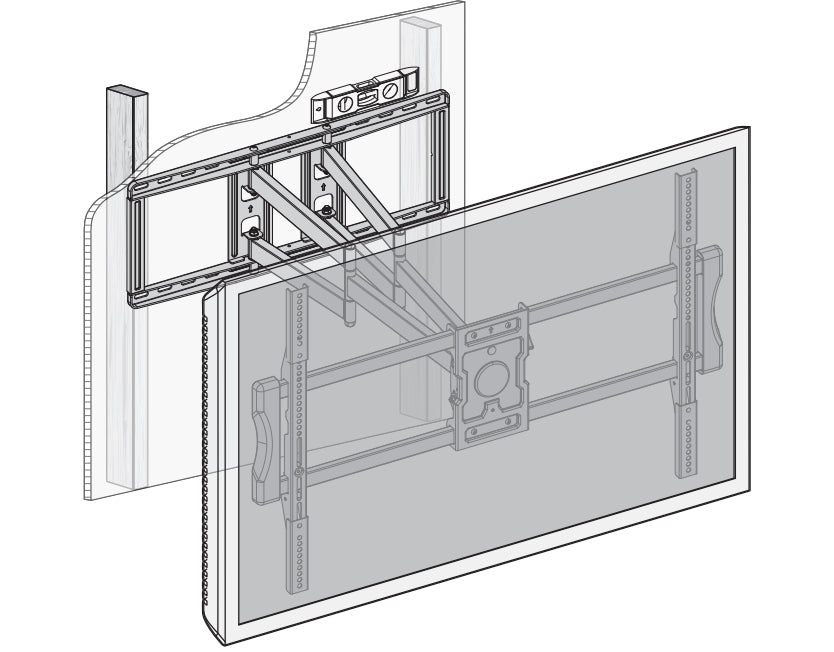
Answer A: If you haven’t yet mounted the TV on the TV Wall Mount, do that before moving the arm assembly. It’s easier to move the TV Wall Mount by holding and moving the TV.

Answer B: Use the Allen wrench (provided) to slightly loosen the bolts on the joints of the arm. This method may not be suitable for some models.
Answer C:If you have tried Answers A and B but adjustment is still too hard, try lubricating the arm joints with a few drops of machine oil.

Answer: Our wall mounts are made of heavy-duty steel that has been powder-coated for strength and durability. However, over time, the elements (such as wind, dust, and moisture) can penetrate the protective layer and cause rust and other damage to the material and joints. Since our primary concern is security for your equipment and safety for your family, we must caution against outdoor installation where exposure to natural elements can deteriorate the product.
Answer: The best height for your TV depends on a variety of factors including furniture, size of room, and viewing preferences. The simplest method is to position the TV so that the center is the same height as your eye level. If you watch TV most often while sitting down, centering your TV about 1067mm above the ground should work well. However, if your TV is extremely large, or you have a seating area with high-top bar stools, you may want to mount the TV higher. Whatever height you choose, try to make sure that the bottom of the TV is still close to eye level when seated. If TVs are mounted too high, craning your neck to look up can lead to neck and back discomfort or eye strain when watching for long periods of time.
Answer: No. Our TV Wall Mounts are designed for use on wood stud, solid concrete, concrete block, or brick walls. Do not mount on drywall/plasterboard alone.

Answer: They are not specifically designed for corner installation, but can be mounted on a wood stud near corners.
Answer: The TV Wall Mounts must be mounted in a solid structural element like wood studs, concrete, or brick. While you may have wood studs in the walls of your RV, our mounts are not designed for the unique stresses of holding a TV in a moving vehicle.
Answer: They are designed for exactly this kind of use. Each shelf is 279mm x 96mm and the Max load is 7.5 kg per shelf.
Answer: Check the speaker stand compatibility information to ensure the stands are compatible with your speaker design, size, and weight. There are speaker stands with various mounting systems to suit various types of speakers. These range from fixed mounting brackets that require specific speaker mounting holes to convenient clamps that hold speakers of various sizes.
Answer:The speaker stands come with two options for the base feet. The metal spikes are designed for high stability on thick carpet. The rubber gromets are designed to stop the speaker stands sliding on or scratching hard floors.
Answer:The speaker stands feature cable management for a clean & tidy appearance. Cables can be concealed in the posts, with holes in the posts allowing cables to pass through.
Answer: Yes, our TV carts can easily roll across hardwood, carpet, and tile floors. The casters are equipped with a locking mechanism to keep the carts in place once positioned.
Answer: The TV carts have hollow vertical tubes, allowing you to run cables through them to keep the cables tidy and organized. The 06 series also has cable management features.
Answer: Yes, you can choose whether or not to install the shelves according to your needs. The TV Carts are suitable to be used with or without the shelves.
Answer: 1. Hang the TV on the wall plate using the TV brackets and hold the bottom of the TV against the wall plate.
2. Hook the bracket part of the safety locks over the upward-facing hooks on the lower part of each TV bracket.
3. Screw in the screws (upwards) so they stick up behind the edge of the wall plate and prevent the bottom of the TV being pulled away from the wall.
Check the video of this method: https://youtu.be/kC4JmnNCDwM
Answer: Remove the TV from the wall plate. Check whether the TV bracket screws and spacers are correctly fitted and correctly balanced (across all four bolts) to position the TV brackets parallel to the TV. If the TV is tilted forward (down), use longer bolts and more spacers in the two holes near the bottom of the TV. If the TV is tilted back (up), use longer bolts and more spacers in the two holes near the top of the TV.
Answer:Remove the TV from the wall plate. Check whether the TV bracket screws and spacers are correctly fitted and correctly balanced (across all four bolts) to position the TV brackets parallel to the TV. If the bolts and spacers in the two holes near the top or the two holes near the bottom of the TV don’t match, change them so they are balanced.
Answer: Tighten the screws on the top and bottom of the swivel mechanism.
Answer: Loosen the tilt-lock bolts (on the end of the arm nearest the TV) according to the method below that fits your TV Wall Mount. Then tilt the TV to your desired angle and retighten the fasteners to lock the tilt angle.

Answer: No. Our TV Wall Mounts are designed for use on wood stud, solid concrete, concrete block, or brick walls. Do not mount on drywall/plasterboard alone.

Answer: Yes, but please purchase extra Snap Toggle anchors/bolts for metal stud installation. The kit supplied is only suitable for wood stud, solid concrete, concrete block, or brick walls. For any further questions, please contact our technical support line at 44-808-196-3891.
Answer: If the wood studs are too far apart or don’t match your desired mounting position, you can attach two hardwood boards or a wall plate extension bracket to the studs and then attach the wall plate to that.
Option A: Hardwood Boards

Option B: Extension Bracket

* In order to obtain more information about extension brackets, we kindly request that you contact our customer service department.
Answer: If the lag screws are damaged, please refer to your product manual and contact the Technical Support number listed. Ensure you follow the product manual installation process to mount the TV Wall Mount on the wall correctly. Drill the pilot holes as specified in the instruction manual. Only use a socket wrench to tighten the screws (do not overtighten).

Answer: Ensure the weight of your TV is less than the Max load of the TV Wall Mount. Install the mount according to the supplied instructions. Then pull down on the TV Wall Mount with your hands before mounting the TV to confirm the mount is fixed securely.

Answer: Our wall mounts require a structural element including wood studs, concrete, or brick to be installed. While you may have wood studs in the walls of your RV, the concern is moving the RV with the mount and television on the wall. Most of our TV mounts are only safe for walls that are stationary and secure to provide stability.
Answer: Please note that this answer is only suitable for TVs with VESA pattern measurements smaller than 400mm (16 inches).
1. Remove the TV from the TV Wall Mount.
2. Remove the TV brackets from the TV and reattach according to instructions A or B in the picture below (A for lifting up the TV or B for lowering the TV).
3. Remount the TV on the TV Wall Mount.
